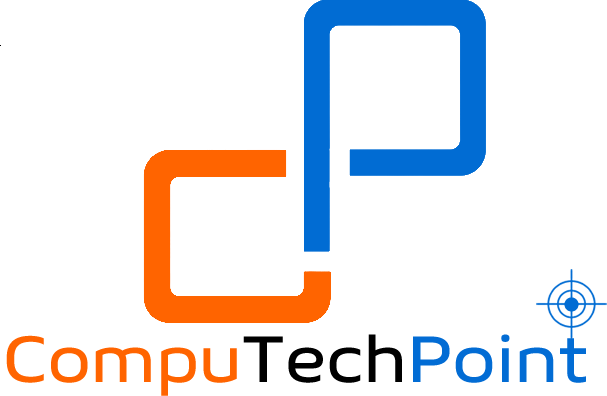If you are looking for checking your laptop battery health, but you’re not sure how to do it, this tutorial is for you, in this tutorial I will explain how to check your laptop battery health on windows by generating a detailed battery health report. This is a great way to monitor the health and performance of your laptop’s battery.
Follow the steps below to generate a detailed battery report and check your laptop’s battery health and performance.
- Open Command Prompt as administrator: Type “cmd” in the Windows search bar, right-click on Command Prompt, and select Run as Administrator as shown below.
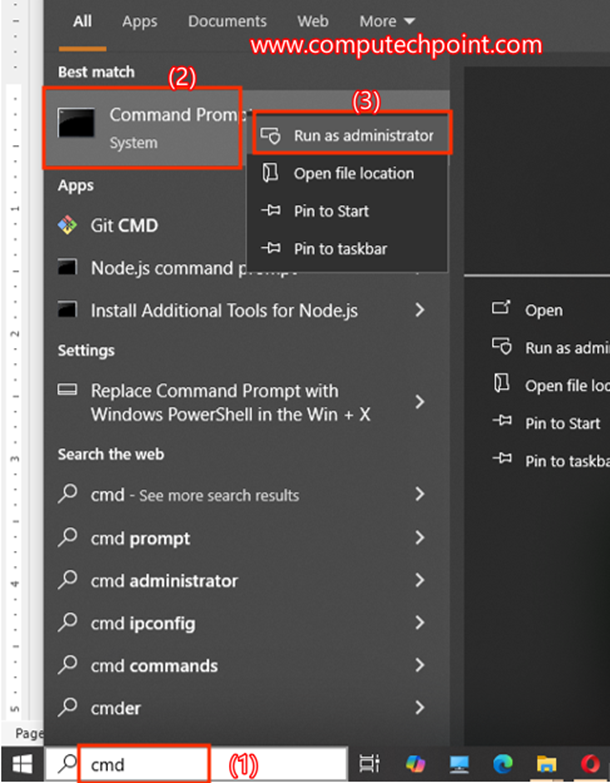
Method 1: to Check your Battery Report
- In the command prompt Type “powercfg /batteryreport” and press enter key . This will generate a battery-report.html file in the C:\Windows\System32 folder as shown bellow.
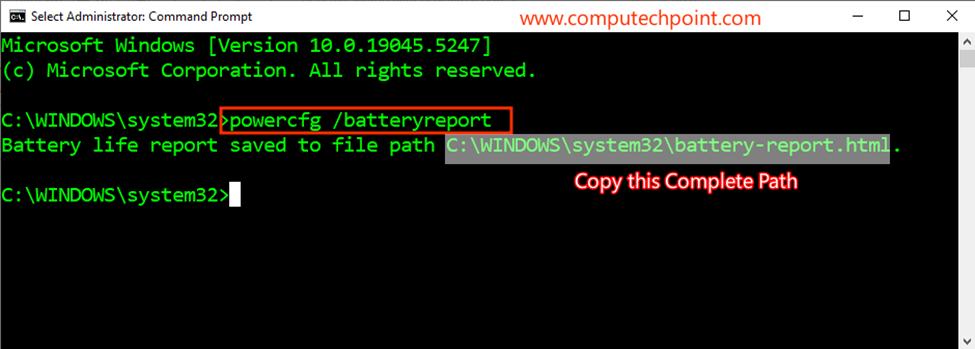
- To view the report, copy the file path provided (as highlighted in the above screeshot) and paste it into your browser’s address bar to access your detailed battery report.
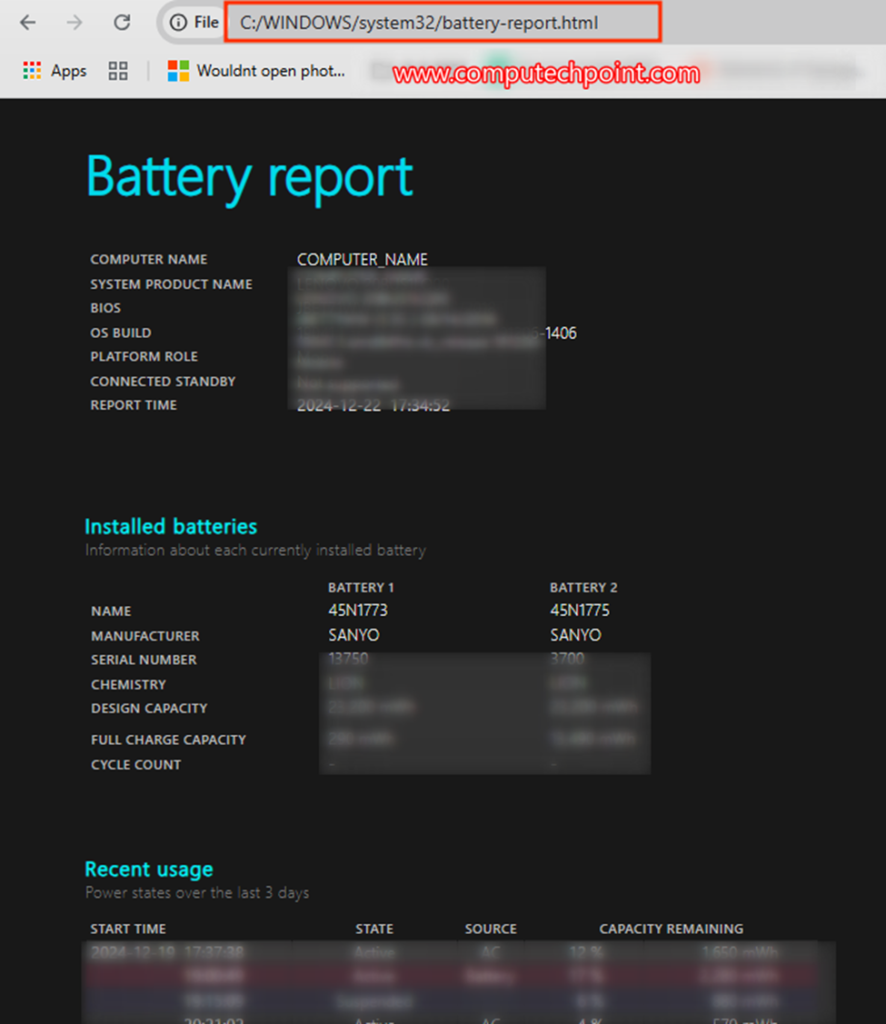
The battery report includes details about the installed battery (such as manufacturer, serial number, full charge capacity, and charge cycles), recent usage, usage history, capacity history, and estimated battery life. It helps you monitor your battery’s health and performance.
Method 2 : To Check you Laptop Battery Report
- Type “powercfg/energy” in the command prompt and press enter key.
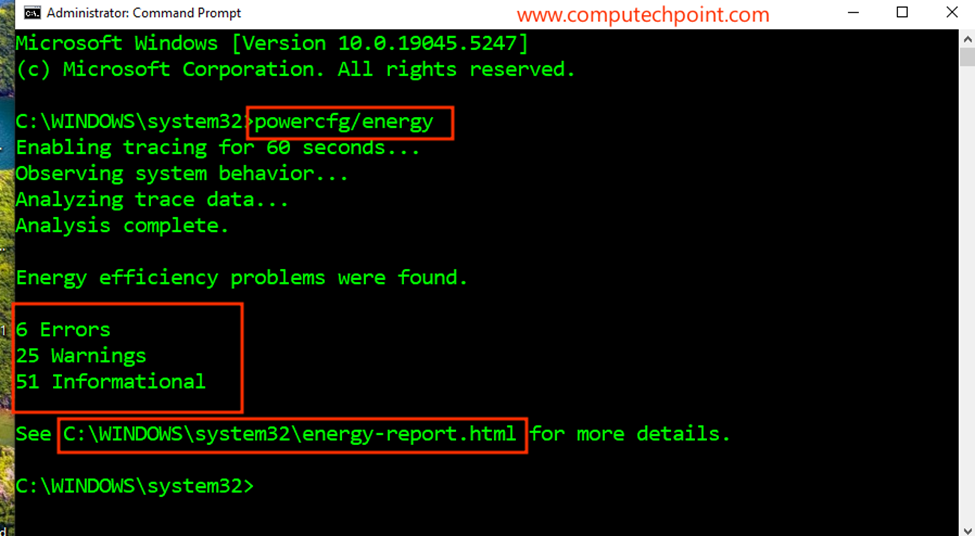
- The Complete report will be saved as an HTML file at c:\windows\system32\energy-report.html path. To view the complete details, copy the file path and paste it into your browser’s address bar. This will display the complete report of your laptop’s battery. A snapshot of the report is shown below.
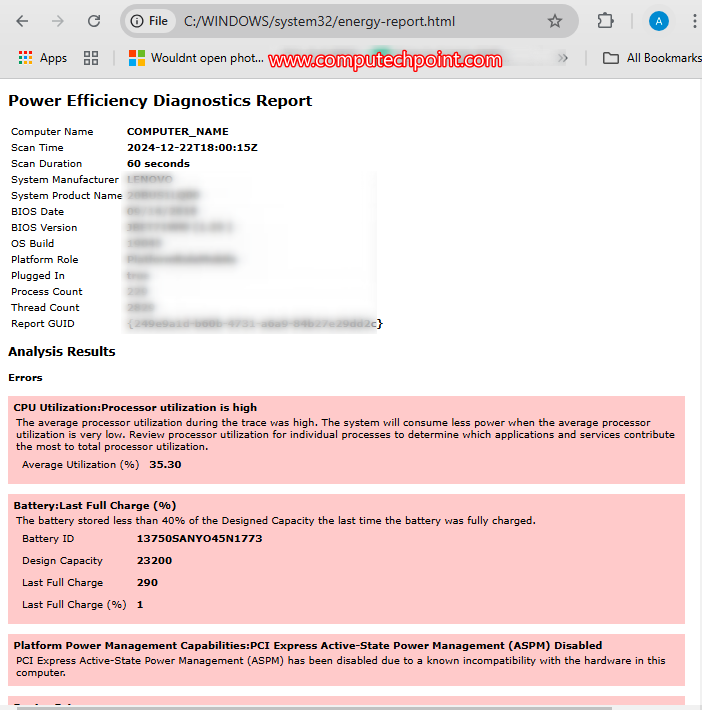
I hope this tutorial will helps you to check your laptop battery health on windows. If you have any question suggestion or feedback, feel free to contact us using the details provided on our contact us page.
Thank You.