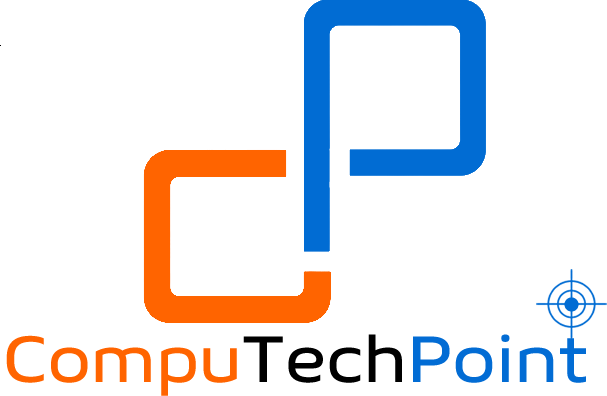Aspect Ratio Calculator
Use this Aspect Ratio Calculator to resize images and maintain the correct aspect ratio
What is an Aspect Ratio Calculator?
An aspect ratio calculator helps resize images or videos to fit a specific aspect ratio. You can input the width or the height of the image, and the calculator will automatically compute the missing dimension, keeping the proportions correct.
For example, if you know the height of an image and want to maintain a 16:9 aspect ratio, the calculator will calculate the width. Similarly, if you know the width, it will calculate the height.

How to Use this Calculator:
- Select Aspect Ratio: Choose an aspect ratio like 16:9, 4:3, or 9:16.
- Input Dimension: Enter either the width or height.
- Automatic Calculation: The calculator will figure out the missing dimension.
This ensures your image fits the selected aspect ratio without distortion or stretching.
Common Aspect Ratios:
- 16:9 (Widescreen): Common for HD videos, movies, YouTube, and TVs.
- 4:3 (Traditional TV & Older Displays): Older TVs or classic video formats
- 3:2 (Photography): Used in photography and some laptop screens
- 9:16 (Vertical): Used for Instagram Stories, TikTok videos.
- 1:1 (Square): Used for Instagram posts and profile pictures.
- 21:9 (Ultrawide): Used in cinemascope films and modern ultrawide computer monitors.
By using this calculator, you can make sure that your images, videos, and graphics fit perfectly on the platform you’re designing for.