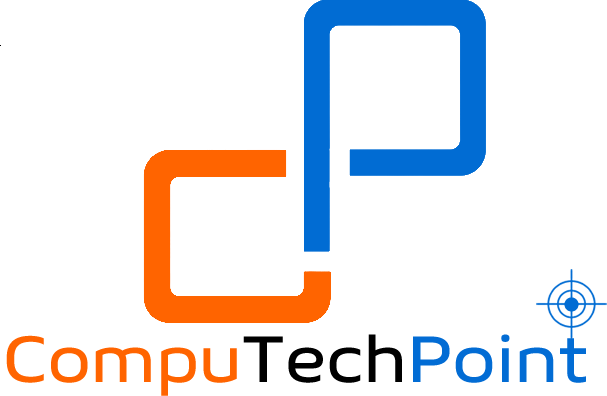Sometime you have multiple word documents and you want make one file from these multiple files. One method is to combine these documents through copy and paste one by one, which is time consuming and sometime error prone. To save time and overcome errors, in this tutorial I am going to show the easiest and simple method to combine multiple word documents into one document.
Click here if you want make one file from multiple word files using Kutools
Follow these steps to combine Microsoft Word Documents into one Document
- From the Ribbon Click on insert tab
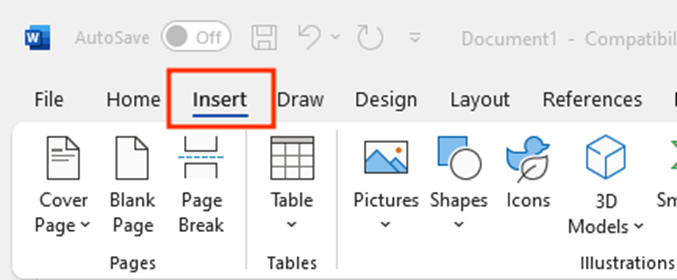
- From Text group click on Object and then click on “text from file” option.
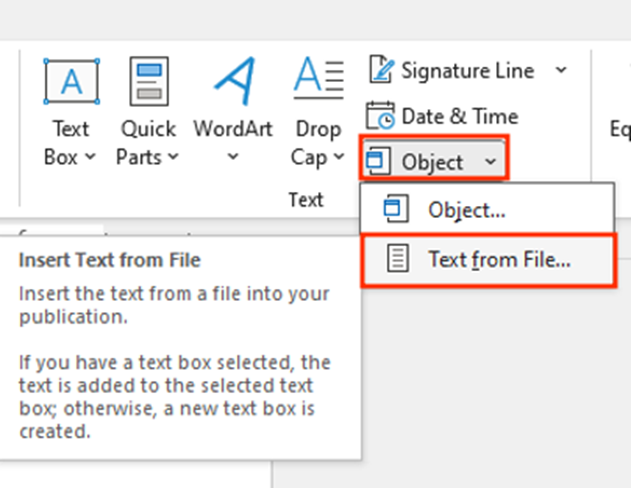
- “Insert file” dialog box will appear, navigate to your folder where your documents that you want to combine are present select all those documents and click on “insert” button.
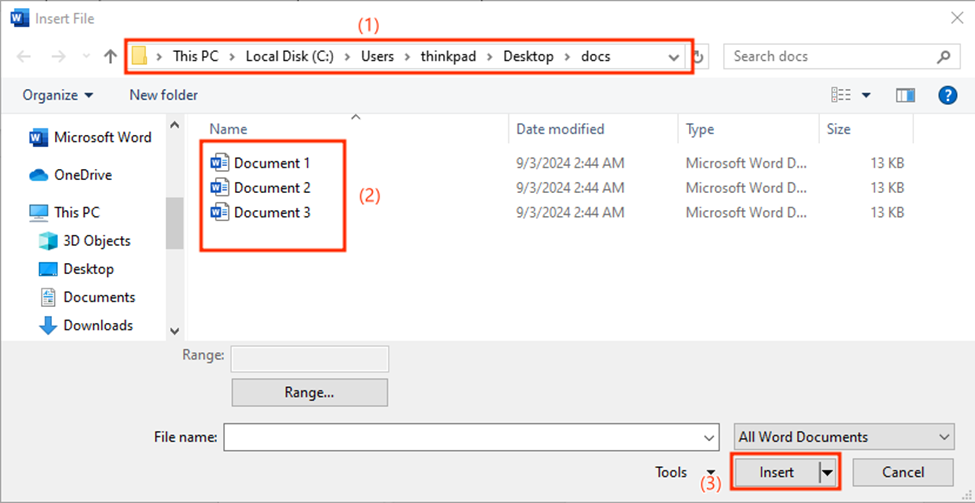
- When you click on “insert” button, all the contents from the selected documents will come to one file as bellow.
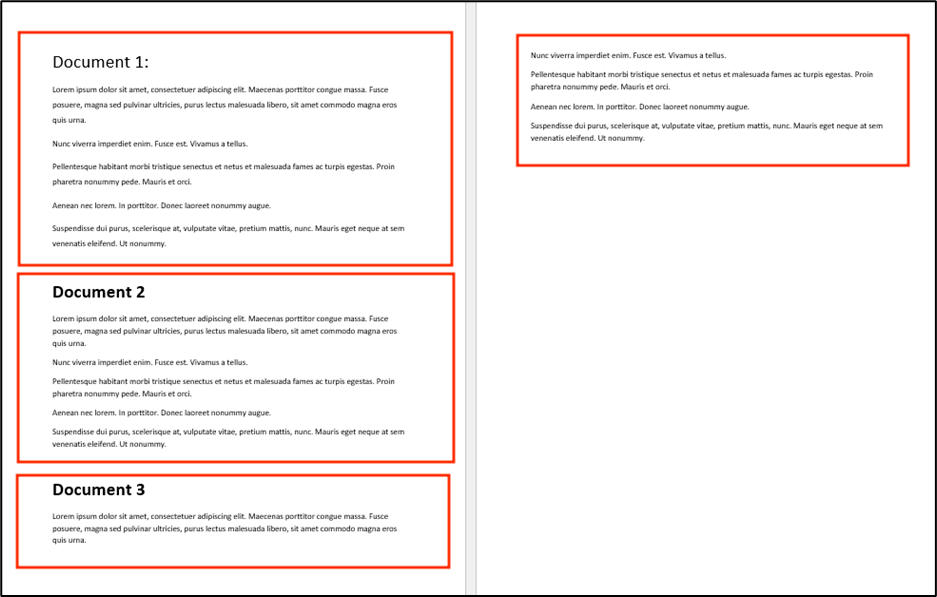
Save it with suitable name. and finally a single document or file will be created from multiple documents or files.
I hope this tutorial will helps to create one document from multiple word document in Microsoft Word. If you have any questions, suggestions, or feedback, do not hesitate to reach out to us through the contact details available on our “Contact Us” page.
Thank you.