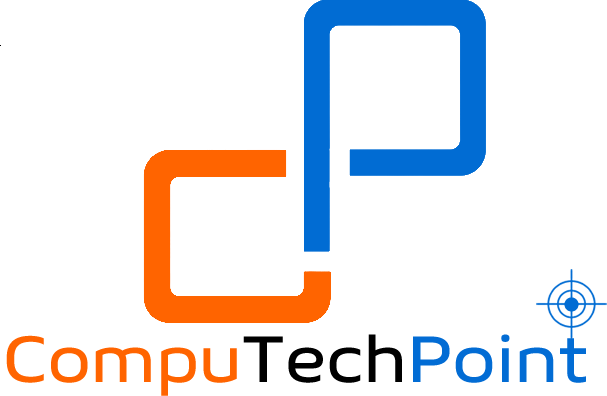Before we discuss what the WMI Invalid Class error is, why it occurs, and how to fix it, it is important to understand what WMI & WMIC is.
WMIC (Windows Management Instrumentation Command-line)
WMIC is a command-line tool in Windows that allows users to interact with the Windows Management Instrumentation (WMI) system. It enables you to query and manage system information, settings, and performance data. With WMIC, you can run commands to retrieve details about your operating system, hardware, processes, network configuration, and much more. It particularly useful for system administrators and advanced users to automate tasks, troubleshoot issues, or collect system data without needing a graphical interface.
Sometimes, while working with the Command Prompt, you may encounter a WMI Invalid Class error, such as “Loading Operating System Information… ERROR: Invalid class.” This error can occur for several reasons, including a corrupted WMI repository due to improper shutdowns, software conflicts, or system malfunctions. System updates or changes can also cause this error by modifying or removing WMI classes that certain programs rely on.
There are several methods to fix the WMI Invalid Class error, but in this post, I will show you how to resolve it by rebuilding the WMI repository.
Follow the steps given below to resolve and fix the Invalid Class error in Windows.
- Open Command Prompt as Administrator either by
Typing “Command Prompt” or “cmd” In the Window search bar, Right-click on “Command Prompt” listed in the search results, and then From the context menu that appears select “run as administrator” .

Or
From Keyboard press Win Key + R , run dialog box will opens up, type “cmd” and then from keyboard press SHIFT+CTRL +ENTER

(If prompted, click Yes to grant permission.)
The Command Prompt window will opens up in administrative mode

- In the “Command Prompt”, type “net stop winmgmt” and then press Enter key, to stop Windows Management instrutmentaion Service.

- Now navigate to the “C:\Windows\System32\wbem” directory, and Rename the Repository folder to Repository_corrupted or something else. (if prompted click on yes)

- Now in the “Command Prompt” Type “net start winmgmt” and then press Enter Key.

Restart your computer and run any WMIC command (such as wmic computersystem get name, manufacturer, systemtype) to check if the issue has been resolved and if the command is working properly.

I hope this tutorial will help to fix invalid class error in window. If you have any questions, suggestions or feedback, please do not hesitate to reach out to us using the information provided on our contact us page.
Thank you.