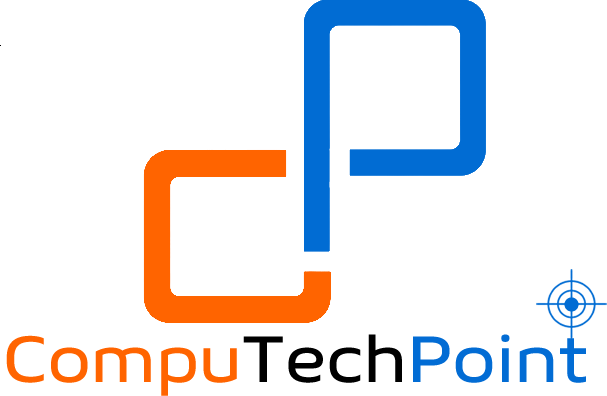In this blog post, I will show you simple and easy ways to insert Bismillah Ar-Rahman Ar-Raheem into your Microsoft Word, Excel and Powerpoint. The first method uses the Alt + X shortcut code, and the second method uses the Symbols utility in Word. the methods discussed in the Post are simple and easy to Insert Bismillah Ar-Rahman Ar-Raheem in Word, Excel & PowerPoint.
1. 2 Ways to Insert Bismillah Ar-Rahman Ar-Raheem (﷽) In Word
Bellow we have discussed two methods to insert Bismillah Ar-Rahman Ar-Raheem in Microsoft Word Document.
1. Using Alt X Shortcut Code
Open Microsoft Word.
Create a new blank document.
Type “fdfd” where you want to insert Bismillah Ar-Rahman Ar-Raheem.
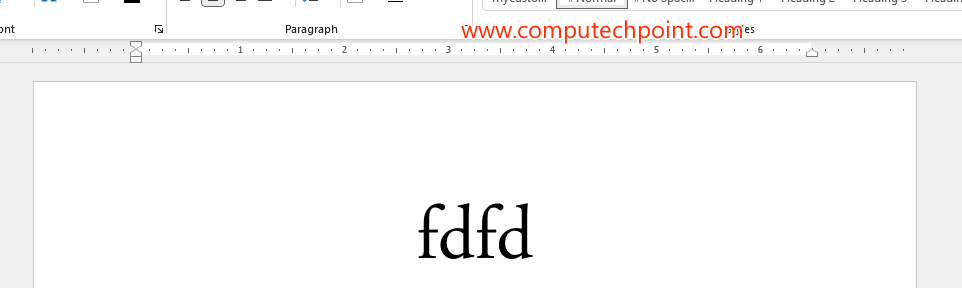
Press Alt + X on your keyboard.
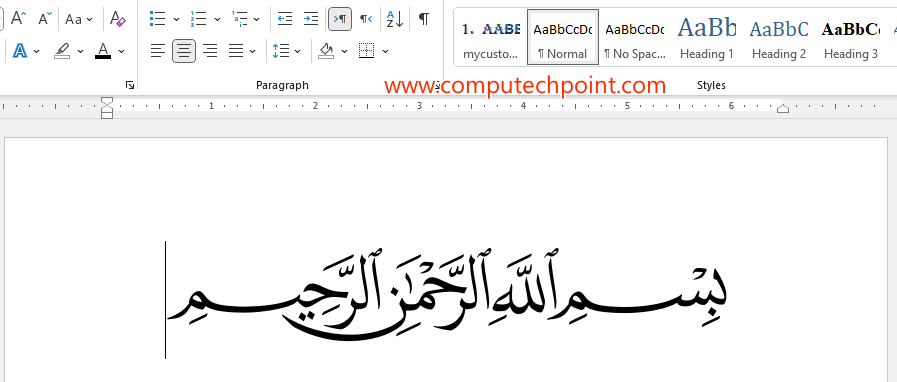
2. Using Symbol Tool/Utility
Click on the Insert tab in the ribbon, then go to the Symbols group, click on Symbols, and choose More Symbols as shown below.

After clicking on More Symbols, the Symbols dialog box will appear. In the Symbols window, select Arabic Typesetting from the font dropdown, choose Arabic in the subset, enter the code FDFD in the character code text box, and then click the Insert button as shown below.

Finally Bismillah Ar-Rahman Ar-Raheem will be inserted in the document as shown bellow.

I hope these two methods will help you to insert Bismillah Ar-Rahman Ar-Raheem (﷽) in Microsoft Word Document.
2. Steps to Insert Bismillah Ar-Rahman Ar-Raheem in Microsoft Excel
Click on the worksheet cell where you want to insert “Bismillah”, then go to the Insert tab and select Symbols.
In the Symbols window that appears:
- Set the Font to Arabic Typesetting.
- In the Subset dropdown, choose Arabic Presentation Forms-A.
- In the Character code box, type FDFD.
- Finally, click the Insert button to add “Bismillah” to your worksheet, as shown below.
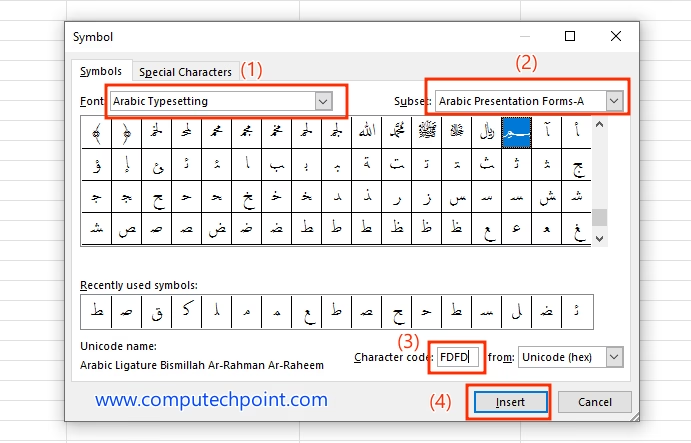
after clicking on Insert button “Bismillah Ar-Rahman Ar-Raheem” in Urdu will appear in Microsoft Excel Worksheet Cell as Shown bello.
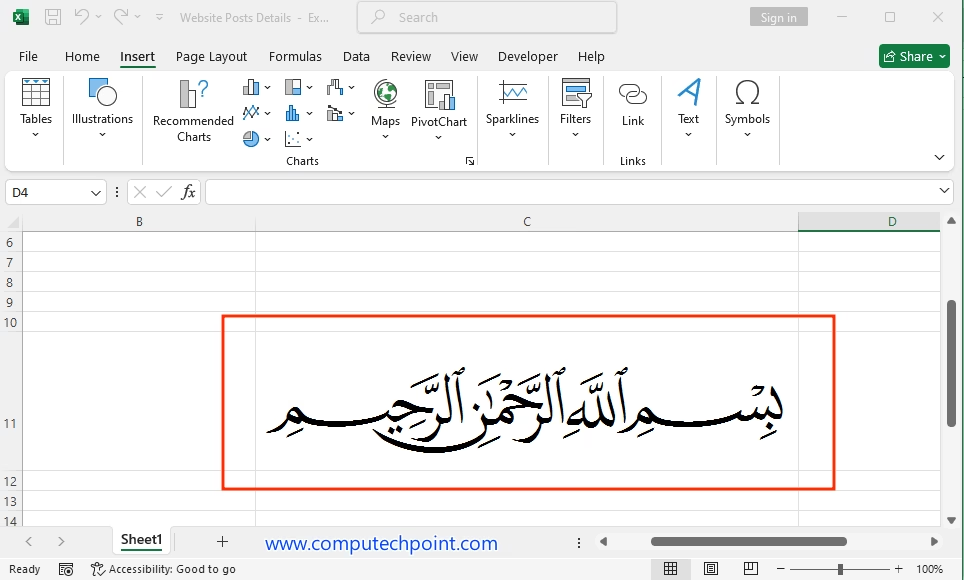
3. Steps to insert Bismillah Ar-Rahman Ar-Raheem ﷽ in Microsoft PowerPoint.
- Open Microsoft PowerPoint.
- Navigate to the slide where you want to insert Bismillah Ar-rahman Ar-Raheem (﷽). Click in the area where you want Bismillah Ar-rahman Ar-Raheem (﷽) to appear.
- From the ribbon Click on insert Tab
- In the Insert tab, locate and click on the Symbols option. This will open the symbol insertion window.
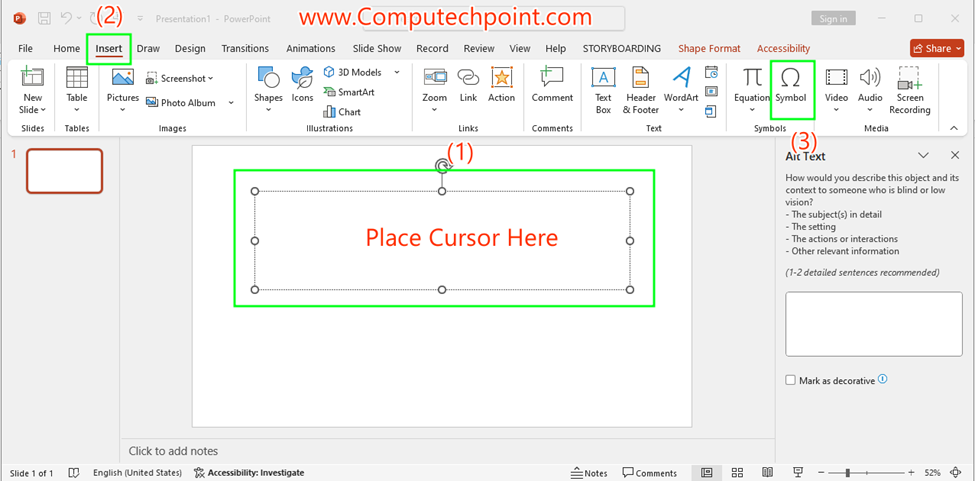
- In the Symbols window, first, ensure that the Font dropdown is set to Arabic Typesetting.
- In the Subset dropdown, choose Arabic Presentation Forms-A.
- In the Character code field, type “fdfd“,
- Click the Insert button.
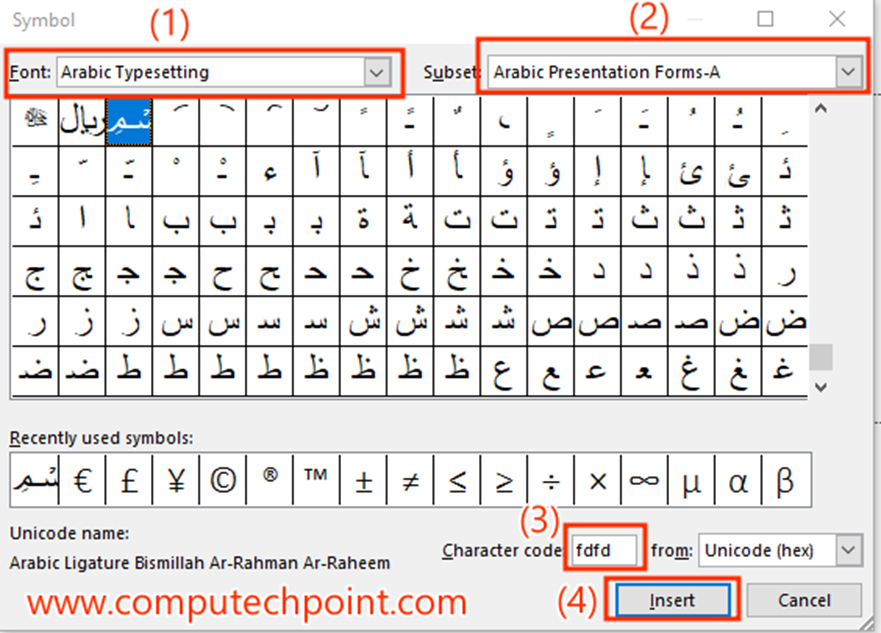
After clicking on insert Button Bismillah Ar-rahman Ar-Raheem (﷽) will be inserted as shown bellow.
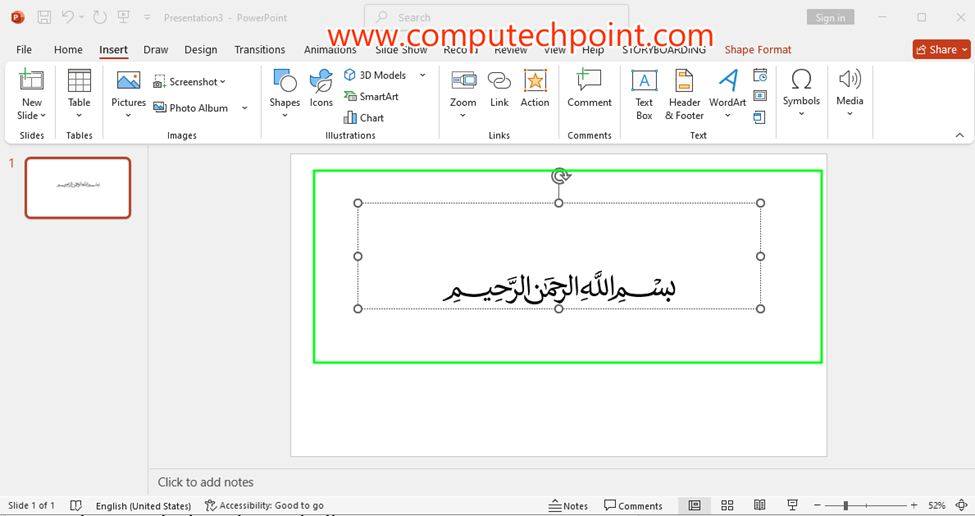
Video Tutorial to Tutorial Insert Bismillah Ar-Rahman Ar-Raheem in PowerPoint:
Read Also:
How to Use Alt Codes & Alt X Codes to Insert Symbols and Special Characters
I hope this method will help you to insert Bismillah Ar-rahman Ar-Raheem (﷽) in Microsoft PowerPoint presentations.
If you have any question, suggestion or feedback feel free to contact us using the details provided on our contact us page.
Thank you for your feedback & support.