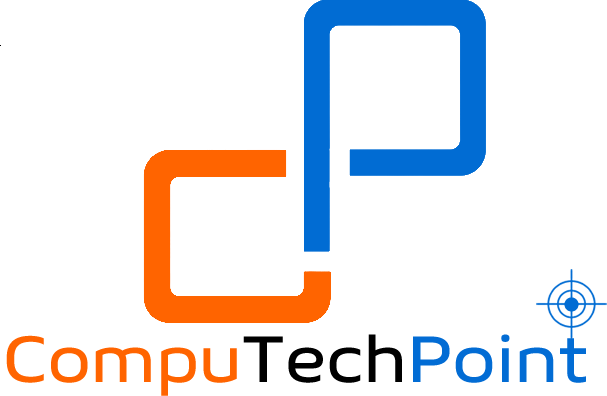Kutools is a powerful add-in for Microsoft Word, Excel, PowerPoint and Outlook that extend and enhance the functionality of these Office applications. It offers a wide variety of features, tools, and shortcuts that help users perform tasks quickly, easily and efficiently. Kutools adds extra features and functionalities that are not available in the standard Word, Excel, PowerPoint or Outlook interface, such as advance formatting, advanced document editing, managing content, working with tables, automating repetitive tasks, and much more.
Download and Install Kutools
You can download and install the Kutools add-in for Word, Excel, PowerPoint and Outlook, and after installation you can access its features directly from the Ribbon.
Follow the steps given bellow to download and install Kutools for Word
- Visit this link Download Kutools for Word .
- Click the “Free Download” link/button, downloading will start.Once the download is complete, go to your download folder on your Computer, locate the installer file and double-click it to start the installation.
- Follow the on-screen instructions and steps to complete installation.
- After the installation is complete, restart Word, new Kutools tabs will appear on the Ribbon as shown below.
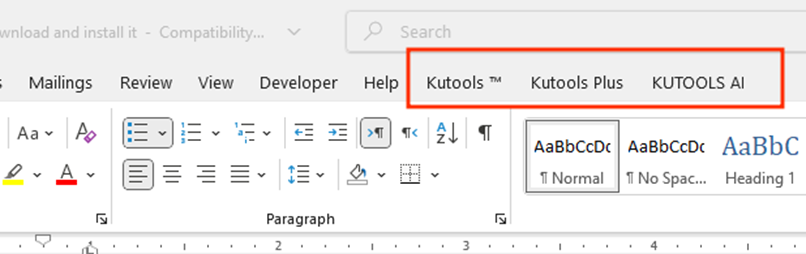
Visit this link if you want to Download Kutools for Excel.
and Visit this link if you want to Download Kutools for PowerPoint
Similarly, you can download and install Kutools for Excel, PowerPoint and Outlook.
Benefits of Using Kutools
Simplify complex tasks, save valuable time, and enhances productivity for Excel, Word, PowerPoint, and Outlook users by speeding up routine processes, improving the overall user experience with powerful features.
I hope this tutorial will help you to understand Kutools. if you have any question, suggestion or feedback feel free to contact using the details provided on our contact us page.
Thank you.